API Reference¶
This is intended for users of pyexcel.
Signature functions¶
Obtaining data from excel file¶
get_array(**keywords) |
Obtain an array from an excel source |
get_dict([name_columns_by_row]) |
Obtain a dictionary from an excel source |
get_records([name_columns_by_row]) |
Obtain a list of records from an excel source |
get_book_dict(**keywords) |
Obtain a dictionary of two dimensional arrays |
Saving data to excel file¶
Cookbook¶
Book¶
Here’s the entity relationship between Book, Sheet, Row and Column
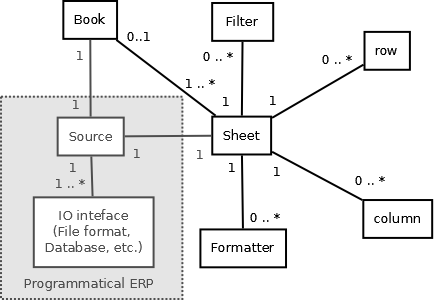
Constructor¶
Attribute¶
Conversions¶
Save changes¶
Sheet¶
Constructor¶
Save changes¶
Attributes¶
Sheet.row |
Row representation. |
Sheet.column |
Column representation. |
Iteration¶
Cell access¶
Row access¶
Column access¶
Data series¶
Any column as row name¶
Sheet.rownames |
Return row names |
Any row as column name¶
Sheet.colnames |
Return column names |
Formatting¶
Filtering¶
Conversion¶
Anti-conversion¶
Transformation¶
Row access¶
Column access¶
Data formatters¶
ColumnFormatter(column_index, formatter) |
Apply formatting on columns |
NamedColumnFormatter(column_index, formatter) |
Apply formatting using named columns |
RowFormatter(row_index, formatter) |
Row Formatter |
NamedRowFormatter(row_index, formatter) |
Formatting rows using named rows |
SheetFormatter(formatter) |
Apply the formatter to all cells in the sheet |
Data Filters¶
ColumnFilter(indices) |
Filters out a list of columns |
SingleColumnFilter(index) |
Filters out a single column index |
OddColumnFilter() |
Filters out odd indexed columns |
EvenColumnFilter() |
Filters out even indexed columns |
RowFilter(indices) |
Filters a list of rows |
SingleRowFilter(index) |
Filters out a single row |
OddRowFilter() |
Filters out odd indexed rows |
EvenRowFilter() |
Filters out even indexed rows |
RegionFilter(row_slice, column_slice) |
Filter on both row index and column index |